The Home Assistant Voice hardware has been hinted at for months, but now it’s finally here.
What is it?
The Home Assistant Voice (they need a better name) is a tiny piece of hardware that does two core things: listen for a wake word, and act as a voice satellite.
A wake word is a common way of starting a conversation with a voice assistant. You’ve undoubtedly heard “okay Alexa” or “hey Siri” on the Big Corporate devices. What makes the HAV wake word special is that it’s built in such a way that ultra-low power devices, such as ESP32s, can use it (using the amazing microWakeWord project). This means that the poor device doesn’t have to be constantly listening and processing your conversation (which it just can’t do), or streaming it back to your Home Assistant install (which is hell on connections and latency). Instead when the wake word is detected it can wake up the rest of the device, and then let it do the heavy stuff.
Once woken up the device can then act as a voice satellite. This means that it can transmit your voice to another system for processing, and send back voice data in response to that. The magical thing about this in HA is that the processing can be done however you like. You can run your own conversation agents on your home hardware, meaning the data never leaves your local network.
First Impressions

It comes in a compact and recyclable packaging that really stands out from the over packaged Big Corporate items.
Inside are some simple instructions that really make it easy to get set up.
Taking the device out of the box it’s notable how small and light it is. I was expecting something much larger and heavier. But it’s a blessing if you intend to mount this anywhere, as even simple double-sided tape will hold it in place.
There’s a cute sticker in there. More cute stickers in boxes please. We like cute stickers.
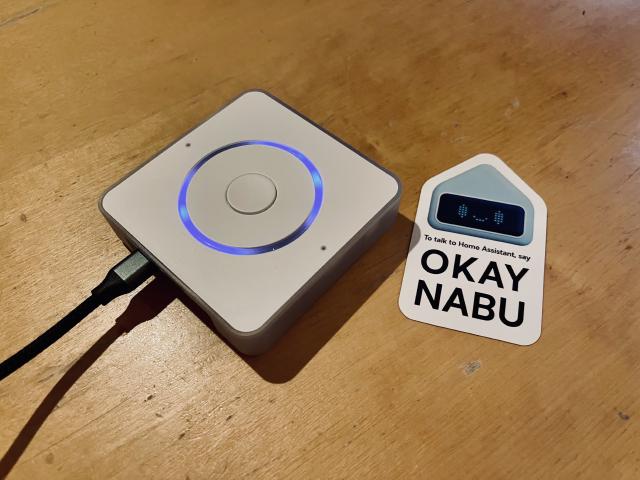
The inner circle is a button, while the outer ring is near identical to an iPod ring interface, and is very nice to the touch.
It runs off of a USB-C cable. There’s no cable or charger in the box, and I wasn’t annoyed by this. It keeps the packaging to a minimum and prevents waste. The preview buyers will be the type to have boxes of cables anyway.
Usage
Getting it paired to Home Assistant was quite easy, though you need bluetooth on your HA device to get it set up - be warned! (I had to spend about 30 minutes finding a 1cm square bluetooth dongle in my electronics bins and getting it working with HA Docker.)
Once paired it gives you a nice little mini-demo to make sure you can use it, and then you’re ready to go.
The onboard mics are absolutely top notch, and you don’t have to speak in any stilted way to make yourself understood. I can stand in another room and address it, and all works well. Quite astonishing tbh - I really thought this would be its weak point.
There’s an LEDs that surrounds the ring interface are lovely, and can be customised easily via HA (mine are a pleasing purple).
In fact all of the configurable attributes are available via HA, which means they can all be automated. I can see some nice possibilities for, I dunno, flashing the top of the hour via LEDs, or changing the colour based on time.
Some of the most common and useful aspects of the voice assistant trend are present in HVA and are simple to use. First of all you can ask it the time. Sounds silly, but I did not realise how often I asked Siri the time as I got ready in the morning until I moved a Homepod out of my bedroom.
Secondly, you can set timers. “Okay Nabu, set a 5 minute timer” will start a timer and, absolutely delightfully, start a ring countdown on the LED display. An incredibly useful visual aid.
Voice usage for interacting with Home Assistant is just as good. The first thing I tried was “Okay Nabu, down on the lights” and it did just that, in the room that I was standing in. That shows how important it will be to assign each of these devices to a zone - otherwise it has no idea what to interact with.
Most of the interaction will come down to what you have in your home, and how well you’ve set up the aliases for each device and group. There will be no way it can understand “turn down the side lights” if you don’t have a group named that, for example.
Downsides
Remember that this is still a preview device, so it’s not totally fair to rag on any downsides. Thankfully there aren’t that many of them to discuss.
The most glaring issue for me is the audio quality. Compared to a HomePod Mini it sounds quite tinny and cheap. The “response” sound in particular sounds like a cheap toy and can get a bit irritating after a while. Thankfully you can disable it. However you can’t (as yet) change it, which is quite annoying. I look forward to being able to add in a TNG communicator effect (yah I’m a big nerd).
That the wake word cannot be customised is entirely understandable from an engineering perspective, but it’s still a bit of a downer. Maybe we can see more community efforts to train popular wake phrases and incorporate them as downloadable options?
Less of a downside, and more of an observation: As lovely as it is I cannot see the ring interface being used that often. If they wanted to make a cheaper version of the device without the ring I’d certainly buy it.
And finally some of the language you have to use can still be a bit formal. I tried “Okay Nabu, set the lights to maximum” but this didn’t work. I had to phrase it as “Okay Nabu, set the lights to maximum brightness”. Understandable, but I hope these little defaults will be looked at in the future.
Conclusion
If you’re into voice control of the home, and you’re an open source weirdo, then this device is a slam dunk. It’s relatively cheap, it’s incredibly effective, and you know it will be sustainable in the long run.
More
Watch the livestream yourself if you’ve got time.
Back to Posts.